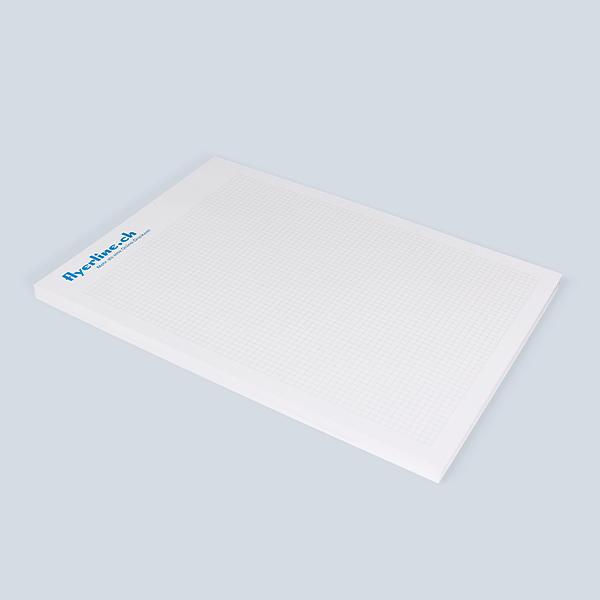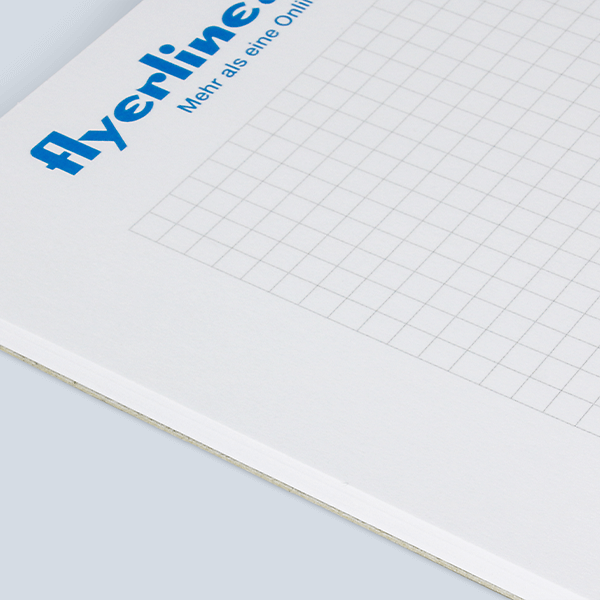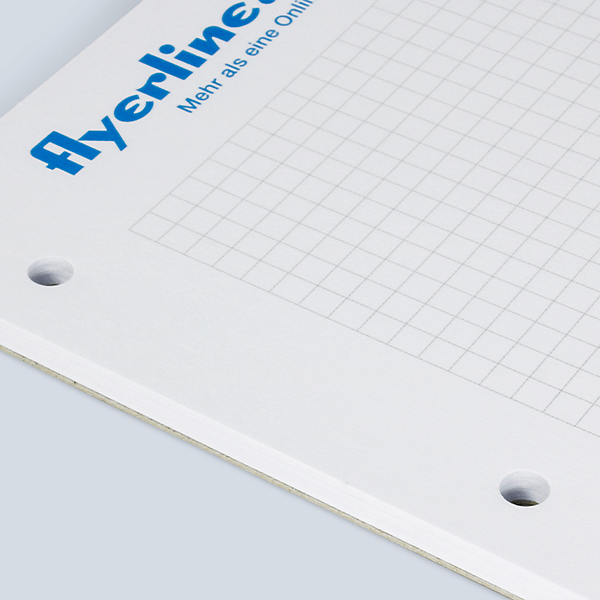Landstrasse 30
8595 Altnau, CH
+41 71 686 84 70
info@flyerline.ch
Notepads - 100 Sheets Per Pad
Frequently asked questions
-
Can I also order products that are not included in the standard product range?Yes. Flyerline Schweiz AG is capable of providing you with nearly any conceivable printed product. We have one of the most extensive, state-of-the-art pools of printing and processing equipment in Switzerland. If you don’t see the product you want in our standard range, please use the contact form to send us your request. Our Sales team will be happy to prepare an attractive, customised quote.
-
How quickly can Flyerline deliver?Delivery times vary depending on the specific product and print run. We always make every effort to produce and deliver your printed matter as quickly as possible. We generally need 2-5 working days, depending on the product. When you place your order, we offer a “Rush” option for most products that generally ensures you expedited production and a turnaround time of one working day. The actual time required for production and the expected shipping date can always be found in our shop, right by the configured print product.
-
How should I deliver my print data?Ideally, we recommend that you send us a print file with a resolution of 300 dpi in CMYK colour mode (colour profile: PSO Coated, V3) and a bleed of 3 mm. The data formats that work best are .pdfx1, .pdfx3 and .pdfx4 as well as .tiff and .jpg for picture files. For detailed information, please refer to our “Data Delivery Tips”. You will find this document and the corresponding product data sheet both in our Download Centre and by the product in question.
-
What does 4/0 or 4/4 mean?4/0 colour means: printed in four colours on one side (full colour)
4/4 colour means: printed in four colours on both sides (full colour) -
Can I also send Office files to Flyerline?Yes. But since Office files cannot be processed for professional printing, we first have to convert them into printable files. We charge a conversion fee of CHF 25 per file and page.
-
What is CMYK?Cyan, magenta and yellow are the primary colours used for subtractive colour mixing. Black (K) is added because the primary colours are unable to produce a pure black. CMYK is the colour space required for printing. All masters are converted into CMYK files if they are not delivered in CMYK format.
-
My file is in RGB mode. Will that work too?Yes. We convert the data into CMYK. This could result in slight variations in colour, especially in the case of extremely bright colours, since we do not know what colour was originally used and RGB documents look different on every screen. If you provide us with print data in RGB mode, we recommend selecting the “Proof” option.
-
What is bleed?The bleed is the area of the print data that extends beyond the normal edge. Bleeds are necessary because printing machines work within a certain tolerance range and the paper can shift slightly during printing. Please create print files that have a 3 mm bleed on each edge.
-
What are Pantone colours?Pantone is the name of an international, standardised colour matching system that uses number codes to define precise hues. Pantone colours are mixed using a palette of 14 basic colours and cannot be compared with or achieved in conventional four-colour process printing (CMYK = rasterization of the basic colours cyan, magenta, yellow, key/black). Pantone colour spectrum comprises more colours than in four-colour printing and each of the colours is clearly identified by a unique number code and can be matched precisely anywhere in the world.
Depending on which layout programme you use, you can drag Pantone colours from the colour library found under the programme’s colour menu. (In Adobe InDesign, for example, you’ll find it under Swatches -> New Colour Swatch -> Colour Type (Spot) -> Colour Mode (Pantone))
To create your own special spot colour, all you need to do is set the colour type to “Spot” and use the sliders to define the colour you want.
Possible uses
These notepads are used when meeting with customers, for taking notes and much more. Have your notepad designed with your choice of artwork or simply use your logo and company address. Our layout templates also offer rules (lines, grids, dots) that you can apply with ease.
Format and holes
We offer branded notepads with 100 sheets in the following formats:
- All landscape/portrait formats in DIN A6, DIN A5 and DIN A4 sizes can be ordered without holes
- DIN A5 portrait and DIN A4 landscape/portrait formats are available with 2 holes
- DIN A4 portrait format is available with 4 holes
Number of pages
All our 100-sheet notepads are exclusively printed on 1 side.
Colours
The colours you use for your notepads are entirely up to you:
Spot colours (Pantone)
1- or 2-colour printing in Euroscale or Pantone colours. Please indicate the Pantone colour number when placing your order.
4-colour printing according to Euroscale
4-colours (CMYK) – any spot or RGB colours contained in the files will be converted to CMYK.
Grammages, paper type, material
Notepads with 100 sheets are produced on uncoated 80 g/m2 paper with FSC® certification. The individual sheets are stacked on grey cardboard and glued.
Print runs
Notepads can be ordered in print runs ranging from 50 copies to large-scale runs.
Contact and Support
Do you have any questions or haven't found what you need? We'd be happy to advise you individually and help you order your printed materials. For personal assistance, please contact our Customer Centre.